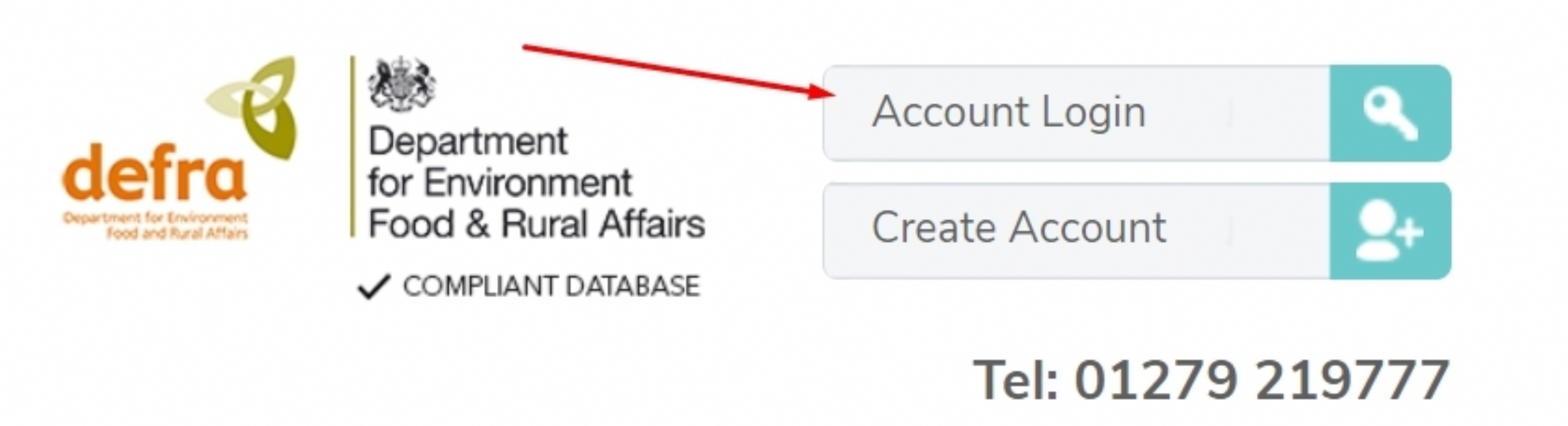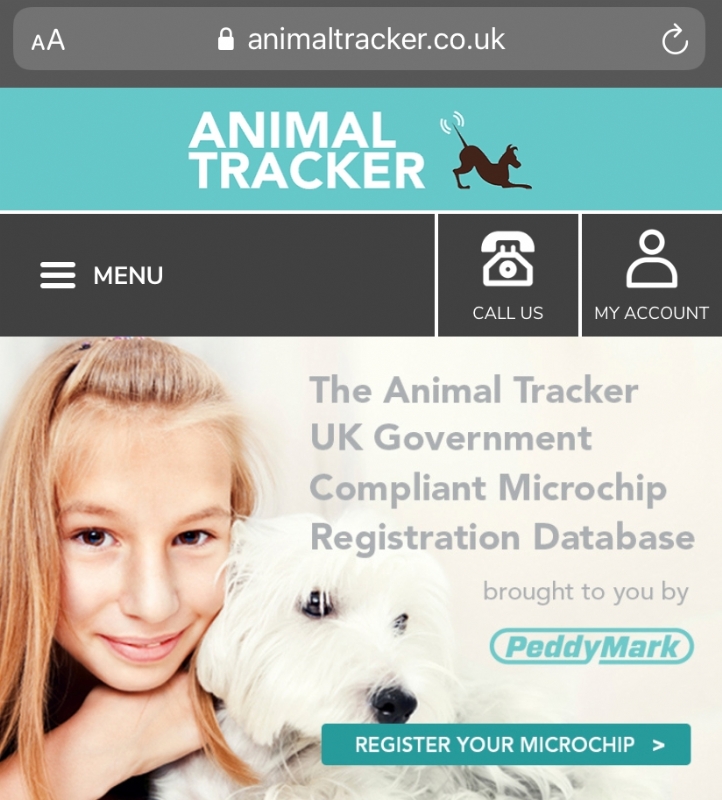- Home
- Register Your Animal
- Accept a Transfer
- Update Your Details
- Transfer Your Microchip
- Pricing
- Lost a Pet
- Found a Pet
- Help for Implanters
- Find an Implanter
- Register as an Implanter
- Online Pet Shop
- Promotional Offers
- Blog
- Help and Advice
Animal Tracker
Redhill Chambers
High Street, Redhill
Surrey. RH1 1RJ.
Tel: 01279 219777
Email: info@animaltracker.co.uk
©2026 all rights reserved.
Animal Tracker is a trading name of
PeddyMark Limited.